

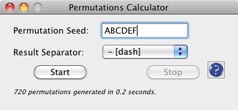
This function will generate the permutations of numbers or letters, up to ten characters long.
Enter the permutation seed, either numbers or letters. Do not separate the characters; all input will be used. You are limited to ten characters.
The Permutation Calculator saves the results to a text file. When you click the "Start" button, you will be asked the name and location of the file. This calculator will default to a filename as the permutation seed (with a '.txt' extension) and a default location of the "Permutations" folder in your "Lotto Sorcerer v9 Files" folder (which, in turn, is in your 'Documents' folder).
You can stop the generation process at any time by clicking this button.